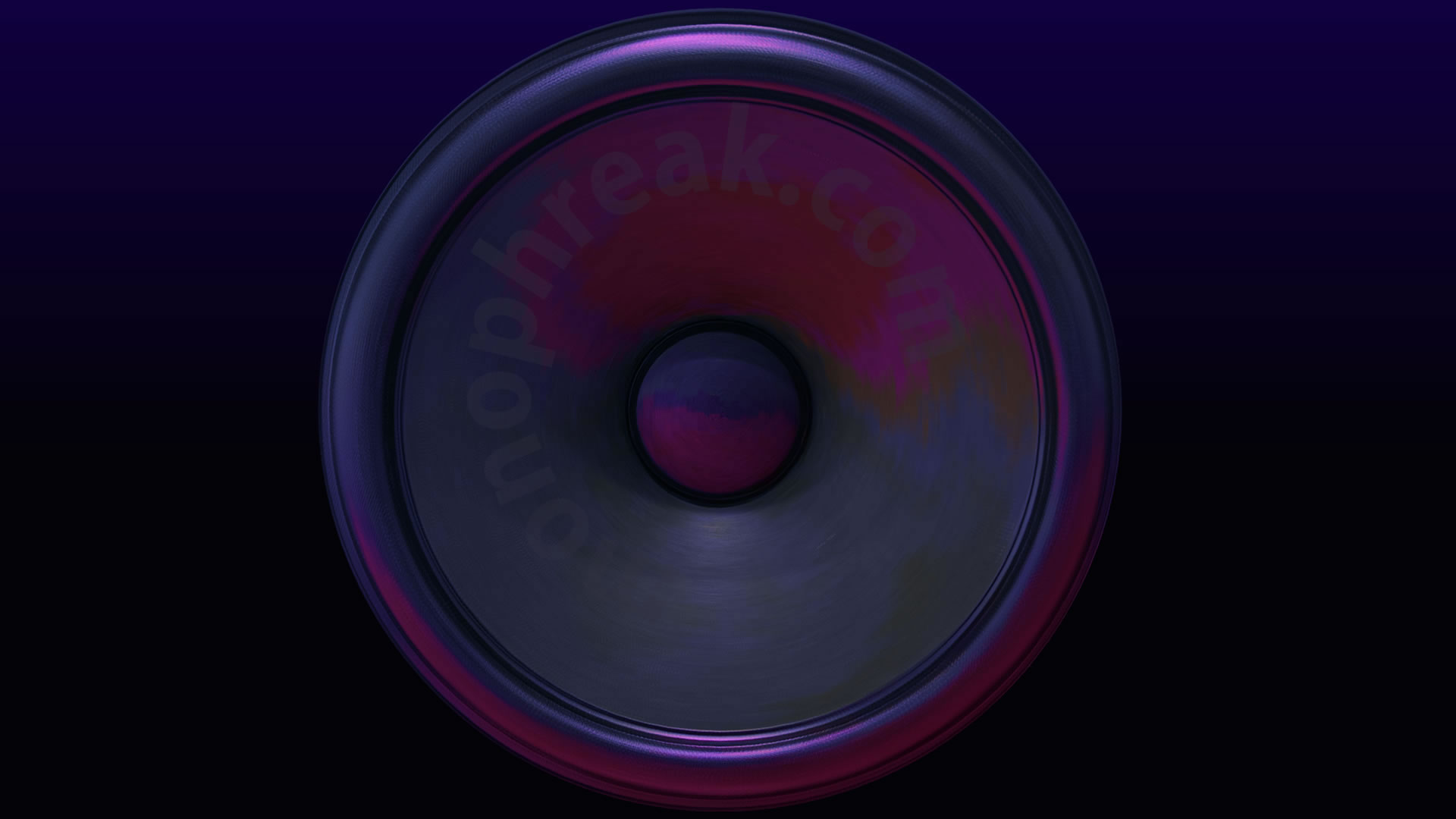Delighted by my BAHA on a band, I wanted to get cracking on my first mix. While the hearing aid may not have a great range (at the moment, this will most likely improve and I’ll add details further on) it is important to remember that over history, there have been many speakers that do not have the best range but provide invaluable feedback about the transferability of a track to other devices. Auratone 5Cs (Horrortone) and Yamaha NS10s spring to mind.
Also, I have little choice in the matter. I am grateful to hear sound again and I am determined to make the best of what I have got and try and turn it into something useful. If all else fails, I can continue to work in mono 🙂 and supplement this by adding stereo later.
As per all other articles on the subject, I need to be absolutely clear that WARNING: this is not a guide because our situations will probably different. It is just an explanation of how I use my BAHA to make music to add to the pool of knowledge contributed by users about their own approaches. This is purely for educational purposes. It may or may not work for your. If you follow anything in here, it is at your own risk and I will not accept any liability. Always remember, start with volume off and raise gradually. Never risk your hearing.
Setup and Stability
I tend to write music and mix through the following setup. An Apple MacBook Pro laptop downstairs for writing and basic mixing, switching to some AKGs at night for bass (60% of the time). For the other 40%, I use a classic Mac Pro 5,1 (2010) with a Schiit Modi and Magni attached to single Audio Technica ATH-R70x headphone. The Mac Pro has the Bluetooth 4 mod which I completed myself for about £20 using eBay parts. The MacBook Pro open speakers are useful when writing because (pre-BAHA)stereo can be heard in one ear; not in stereo as such but as a presence in the track. It is good for making sure that mixes translate to computer speakers. I use Logic Pro X but the app can be switched to other apps such as Ableton and many more.
The 40% time spent on the Mac Pro 2010 is where I complete my mixing in depth and listen in detail. This is where I have been using my BAHA to work out stereo image. In this circumstance, two Bluetooth devices are not stable enough for me to work in Logic Pro and I use a wired headphone. Plus, the Audio Technica ATH-R70x are recognised as great monitor headphones. I have found that Bluetooth signals can easily be nudged out of sync and therefore, one wired, one Bluetooth (hearing aid) is optimum.
Mac Pro –> USB Schiit Modi –> Modi to Magni –> Headphones (Audio Technica)

My dusty Schiit Modi/Magni Combo

Audio Technica’s with one speaker and a cable tied sock for comfort
Output is set to the Schiit. The Schiit (and wired connections in general) have a much lower latency due to a stable clock and the speed of travel of data over a wired connection. This means I only need to worry about adjusting the Bluetooth on my BAHA/Phone Clip combo. From my experiences so far, it has been very solid and my setup looks as follows.

Logic Pro X Audio Hijack Setup
One thing to note is that as well as the volume slider in Audio Hijack (set to 30% in my case above but you may need it lower), I always use a Limiter with a ceiling cut-off in Logic on the master output channel and lower the master volume fader to prevent any loud sound blasts from malfunctioning plugins or unexpected jumps in volume. This is very important when working with music. In this case, it not only protects your ears but also your speakers
Calibration
Using the BAHA has been a series of highs, lows and more highs as I have learnt how to use the hearing aid. To acclimatise to mixing, I have first needed to adjust the left/right volume of my hearing aid and the Audio Technica in Audio Hijack. I often have my hearing aid much lower than on my Schiit at about 21% in volume. After all, the Schiit is a powerful pre-amp. After synchronisation (210ms in my case) to acclimatise, I added another layer of output for different apps under Logic to Audio Hijack as detailed below. It mirrors the Logic setup but with different applications feeding the sound. In the picture below, I click on a device Output and then slide the On/Off toggle to get a sense of balance from other sources of music.

I turn on and off both the hearing aid and Audio Technica to calibrate my hearing and then adjust the volume of my hearing aid. Always start with sound off and then raise up slowly. By having another output under the Logic app in Audio Hijack, it maintains a Bluetooth connection to my hearing aid even when I switch off the toggle in the top routing. I can switch on and off my devices without disconnected the Bluetooth and causing sync problems. It also works the other way round when listening to music in YouTube, Quicktime or another app.
To calibrate my hearing, I listen to music in YouTube, Apple Music, Quicktime and turn on and off the left and right channels to get a sound similar to my day-to-day hearing sound. This part is tricky because it is all new to me but with time it will get easier. Part of this process involves learning the frequency limits of the BAHA and intermediary devices so that I have a general expectation of what is mostly likely to be there in a mix. This is important because I do not want to risk my hearing by turning up the BAHA too loud due to searching for an instrument that I would never have a chance of hearing. It goes back to protecting hearing. For example, hi hats will not be heard.
As a summary, I currently have a range of:
200hz to 1.5KHz (although lower in volume, up to 3KHz) but this probably will improve.
This means I cannot hear low bass, I can hear some medium bass. Pianos are there but with less body. Vocals are pretty clear and sound nice but miss some sparkle. Synths are generally pretty nice in that range and there is an overall tinny sound. I cannot hear high percussion at all including hi hats and cymbal crashes. For kick and snare drums, I could not hear the body or thump of the instrument but I could hear the click.

While narrow, it is fantastic to go from no hearing to some hearing. I have something. The limited range (weaker after 1.5KHz) could be because I am using a Phone Clip and when you look at the hz range from the data sheet (link) you can see that:
“Audio Bandwidth from BTB 2 to Sound Processor
A2DP streaming: 100 Hz to 10 kHz | Phone: 200 Hz to 3.4 kHz“
Which means I may be getting lower bandwidth due to the Mac Bluetooth to Phone Clip intermediary. My plan here is to test out the TV Streamer with wired direct connection or Mini Mic 2 through the wired aux to see if bandwidth improves. I will add a new blog page when I test this out and have answers.
The real world results came in at 200Hz and 1.5KHz (with weaker 1.5KHz to 3KHz) when I used high and low passes in Fabfilter ProQ3 to workout my hearing range. 1.5KHz to 3KHz exists but is not so strong. This could be due to other factors including how I wear the BAHA on a band and my BAHA calibration.
Armed with all of this knowledge, I listen to a lot of music to get used to stereo and get a sense of proportion that aids my calibration. It was highly enjoyable, particularly hearing a sound panning from left to right.
Another explanation for my real world results could be due to the following chart:
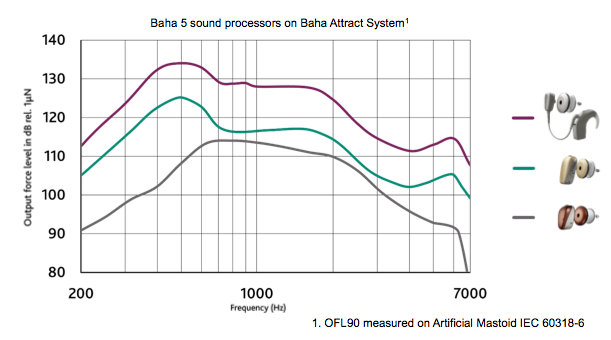
Reference: https://www.audiologyonline.com/articles/new-treatment-options-for-patients-18341
After looking at the BAHA5 chart above and reading through the Osia 2 specifications, it looks like to me (I could be wrong as I am not an expert) that there are greater db gains possible at the 7Khz range with the Osia. I have little context though but if I get lucky following an Osia 2 operation, I hope to be able to start hearing higher percussion, less tin and more natural vocals. If all goes to plan, an operation could be on the cards and if so I will provide a follow-up to this section of the blog. The chart is interesting because I have been getting good frequencies similar to the curve except after 1.5KHz. However, we all have different physiology and causes for our hearing loss that may impact upon this.
First impressions of Mixing with the BAHA
I still found stereo imaging hard at this point but then, I am new to stereo. I enjoyed panning left and right to hear the sounds shift from one ear to another and this is a wonderful experience.
One of my first observations was that the BAHA picks up transients more clearly than my working ear and this knowledge can be useful in mixing for example, adding in transients through Sonnox Transmod. I used an Oscilloscope to verify the transients expected in an instrument are actually missing. In my latest mix, it picked up a Tom that had no click to it.
A second observation was that the BAHA pin-points missing frequencies in my mix. For example, a lower bass that could not be heard on poor speakers (and in my hearing aid) could be quite easily fixed through Waves R-Bass that adds extra harmonics resonating from the original fundamental.
A third observation was that during a mix, if there was too much of a frequency in an instrument or vocal, I could feel it. Too much low end added a horrible tonal mess/distortion/vibration to the clarity of the BAHA. The vibrations felt different. Passing an EQ to cut out some of that low end made the sound much nicer and more comparable to the music I had been listening to in YouTube. It felt nicer on the BAHA.
This leaves me to the final point on this article. I was expecting my first mix to be a mess but feedback through friends was positive and I created a decent mix on phone speakers, headphones and reasonable sound on professional monitors. I had cut out a little too much low end on the bass. However, I see this as a learning curve, my first mix and as I get used to the vibrations and sound, I suspect this will improve.
If you’re interested, I will upload my first mix (Sunset) using a BAHA to assist in the near future.
As I progress, I am going to add further information to the blog.
Examples

I could not hear a shaker (example above), hi hat or cymbal.

Top portion of a piano, pads, synths and vocals were missing (green). 3.5KHz onwards. The above EQ chart came from an EQ’d Korg M1 piano plugin.

I could not hear any low end from 0Hz to 200Hz. This EQ chart shows a low bass. Note that you find a kick thud/bass sound at 65hz ish.

I could not hear the low end up to 200Hz but could hear above that. I can hear medium/high bass. I can feel some low/medium bass.

I hear a lot in-between and I did not have this before. Quite a lot of sounds fall in this range or at least partially. It is incredible to hear this and I am very appreciative of the advances in technology.