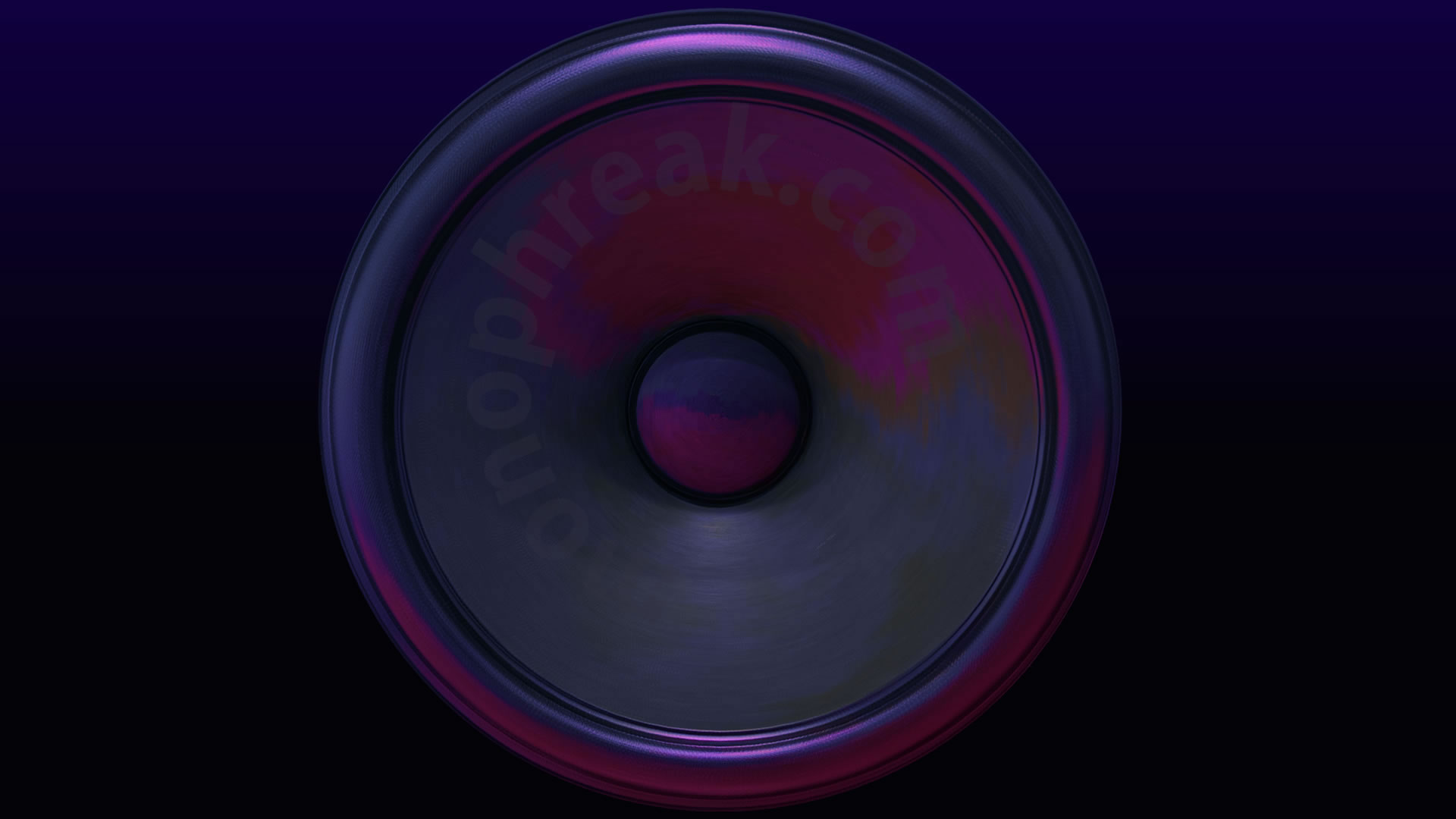Control through SysEx and the Logic Environment.
Inspired by my Behringer modules, I have decided to set up a mini studio comprising of a half width rack and a few 19 inch units mounted vertically. I only have a small space so built myself a custom cabinet.
I only have a small budget so I have been researching cheap boxes that have character. My aim is to sell off old gear I have had knocking around and unused and use that to fund a much smaller but carefully researched mini studio. My budget for most new gear is around £50 per module. So far, I have picked up a few half width DBX 163x at £50 each, 19 inch Alesis MidiVerb £56 (for the Bloom presets), 19 inch TC Electronics M300 for a particular reverb that can be used for a killer room reverb. The DBXs can be modified to upcycle them into incredible compressors.
For a little bit over my usual budget, I picked up a Boss VF-1 purely for the effects, not the amp emulations. I also have my sights on a Boss SE-70. I went for the VF-1 due to fantastic emulations of the CE Chorus (I used to have this pedal a long time ago), Space Chorus which is meant to offer a fantastic emulation of a Dimension D and Tape Delay 201. It has some interesting effects such as the Slicer, Vocoder and one of the cheapest boxes with a unique psycho-acoustic panning processor called Roland Sound Space or RSS. I am also after the Boss SE-70 due to the pure analogue distortion paths and the ring mod, feedbacker, vocoder, guitar synth.
My plan is to run the VF-1 from the Logic Pro environment so that I can leave it in the rack and control everything in Logic. This includes having presets ready to go inside a project so that I do not have to dial anything in.
The long and short of it is that I created some basic VF-1 presets on the box which can be called from Logic. All of these presets then have all of their parameters mapped into the environment.
I created a global page for the control of the VF-1. It is a work in progress but allows me to use the VF-1 with minimal effort and retain all settings in a project.

Logic Environment to control globals, BPM, volume and patch changes. I can access the factory banks and the user presets.

Control over the CE Chorus patch. I have presets set to timings of all BPMs then fine tune within Logic.

This environment controls Space Chorus. The yellow section itself for Space Chorus and orange section for the EQ properties.

Control Layer for Tape Echo 201.
In order to set the environments up, I send SysEx messages in Roland format using the Roland checksum option in Logic. To work out the SysEx messages, I used the VF-1 MIDI implementation manual (search for VF1MIDI.pdf) to obtain the command. The manual provides a good example for BPM.
I then use a hexi-decimal convertor to work out the value (link) from mathsisfun.com and a checksum calculator (link) from modernretro.epizy.com. It sounds complicated but it is not. If you enter the same values as the example in the VF1MIDI.pdf, it is pretty easy to see what is happening. Values over 127 are a pain due to how four nibbles are transmitted. I ended up sending these over 1 byte chunks with smaller ranges entered in which is why the BPM section is broken into several menus. Other work arounds include building a few extra starting points for a preset. I only needed this for the CE Chorus setup.
This set-up is fab.
In Logic, I add a new midi instrument, select the user preset and save. Every time I recall the project, my preset load into the VF-1. I intend for the VF-1 to live on an audio input, operating as a bus via the analogue ins and spdif optical out.
I then configure the setting to taste by selecting an environment tab.
When reopening a new project, I select – Options -> Send all fader options.
Voila, project ready to be picked up from where I left off. I always felt that the environment was one of Logic’s secret weapons and in my opinion, it puts up it and above other DAWs for making music when using a hardware/software combo. The only downside is it takes a bit of time to learn how SysEx operates and how to map this into Logic.
This is so much easier than trying to recall and dial settings into the external units every time I want to go back to a project. It saves space from endless bouncing out audio files and is just a better overall way of working. I used to do the same with my Yamaha O2R many years back and to this day, I can recall really old projects.
As my £50 units arrive, I will be building maps for each piece of hardware.
My next task will be to map the Behringer Model D, Solina and Pro 800 into Logic. All of these modules are in reach because I like to play with the controls and manipulate the sound and filters live. However, I plan to mirror each setting in the environment so next time, I do not need to remember how I set it up for a particular song. Send setting and away!