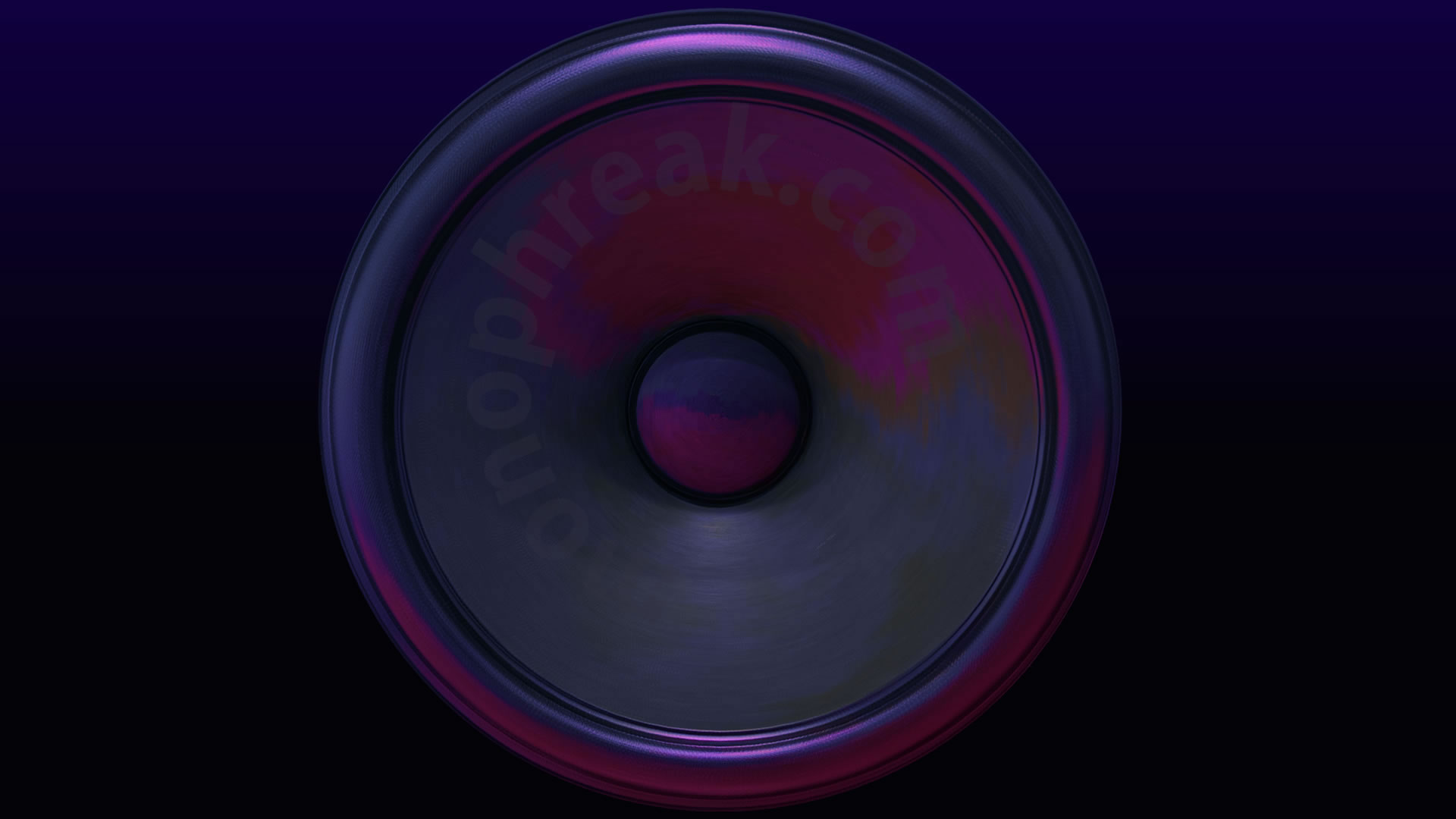Earlier this month, I decided to work my way through a fantastic Sonic Academy tutorial to support my Hyperbits course. I am finding the Hyperbits Master Class brilliant. After only just having my hearing restored, I am having to learn to hear in stereo and sometimes want to get an extra perspective for context. As a result, I thought I would complete the tutorial to help me understand more about reverb.
The tutorial needed an authentic Roland JP-8000 sound. Following a post from YouTube, I obtained a wavetable directly from Serum through preset PD Jp8k [7s] located inside the pads folder. I exported out at 32 bits and added to my wavetable presets. From what I gather, the wavetable is a static snapshot (which is very useful), whereas as waveform is made up of many snapshots representing how the sound changes over time (even ore useful). After reading about the character of the saw in the JP-8000, I decided to look for a waveform. I wanted to go further.
In the end, I decided to go a little out there and opted to use free Waveforms recorded by FadedShadows from freesound.org.
After watching a video on YouTube, I quickly worked out that all I needed to do was drag and drop the waveform into Serum wavetable editor window and type in the root note, check the length of the sample to make sure the start and ends line up and Serum then calculates the rest of the variables.
The JP-8000 worked with some minor adjustment but the JP-8080 sound off key. After analysis inside Audacity, it turned out that the tuning was slightly off in the waveform. I used the pitch tool to realign to the nearest key set by frequency as outline in a key/frequency chart such as from here.
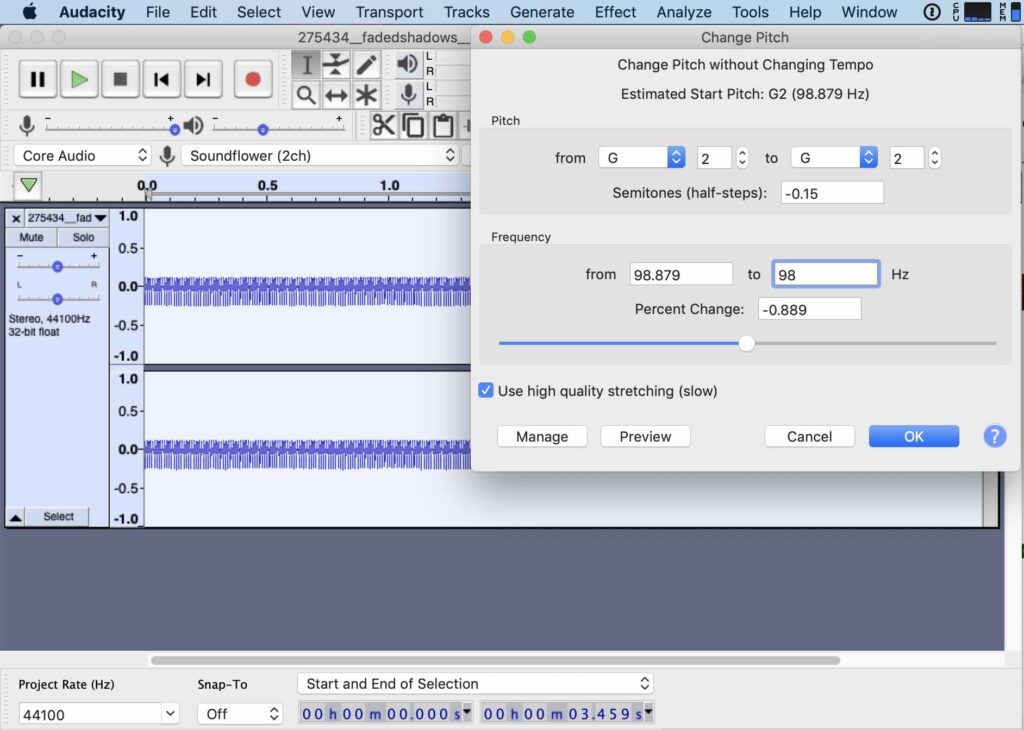
Audacity detected the pitch and I entered the precise frequency value from the chart into the change to box. Although a minor change, I found a noticeable different. +15 cent can make a difference and I prefer to add this in only if I want to. I exported the waveform and then loaded into the Serum wavetable window by dragging and dropping and entering the precise note under the wavetable editor.
Interestingly, as I came to write up my notes a few weeks later (possibly after updating my Serum), I found Serum auto detected the pitch variation in the original and self corrected. Maybe this feature was there all along and I missed it?

In Serum, I created an envelope (area 2) and assigned it to the wavetable position so that as the note played, it cycled through the waveforms and added some authentic JP-8000/8080 character for my super saws.
I then decided to push the boundary even further. Would it be possible to take a scanned image of the Roland JP-8000 wave and turn that into an authentic sounding Serum patch?
You guessed it – YES!
By using a program called ReNoise (I installed the demo), can you load in a module called Img2Wave which will take a scan and convert it to an audio wave. To make this work, you need to format the image to 2048 x 256 in size, have the start and end points align and dead centre on the horizon.
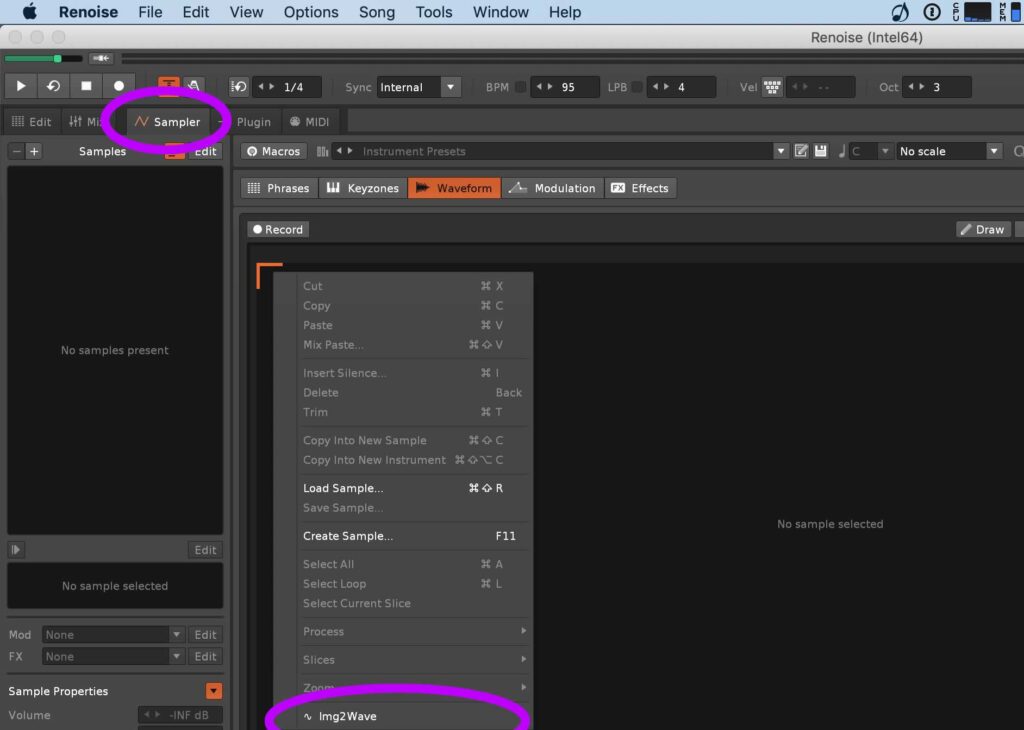
Using the demo of ReNoise, click on Sampler, right click in the sample window and select Img2Wav. Locate your .bmp file and it will convert your image of a wave to a wave. I think I had to make it load in at 24 bit although 8 bit was suggested. Absolutely incredible. Right mouse click, export and save as a .wav file to use in Serum via drag and drop.
Obviously use with sound turned off and gradually increase to make sure you are not loading in something that sounds nasty but all of my results were sound really good.
It also got me thinking – what waveforms could be combined to make some really cool sounds?