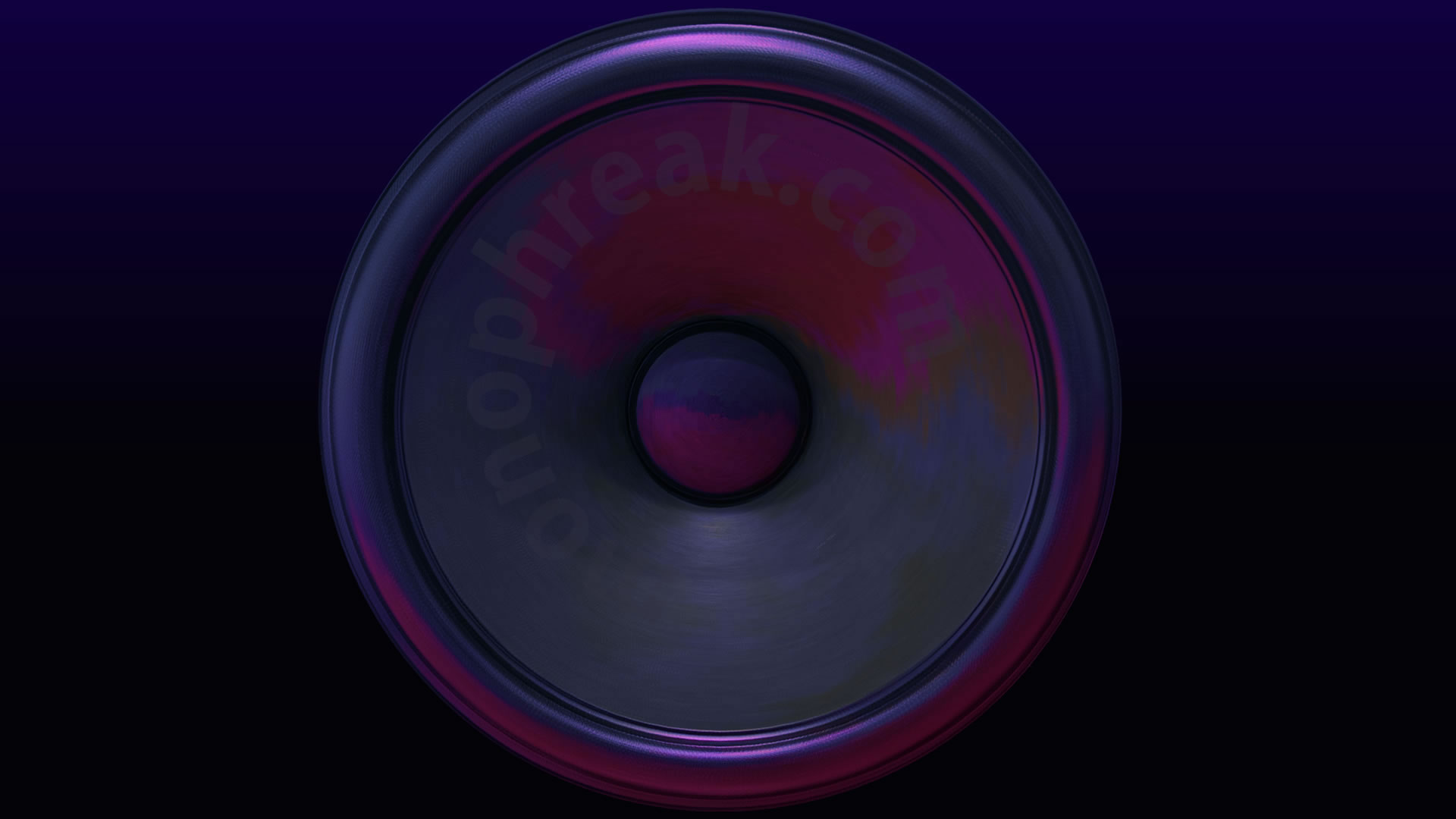and how to visually see what is going on by your favourite sound engineers.
Spoiler: This article is about the amazing Bertom Audio’s EQ Curve Analyzer (link) which reveals EQ curves from plugins. It is free but please pay if you can.
In today’s blog post, I wanted to try and offer up a technique that I have found useful to develop my skills. I have not see this mentioned anywhere and it is something that I used prior to the Hyperbits course in order to get my skill level up to a sufficient standard where I felt could comfortably join Hyperbits Masterclass and get good mileage out of the programme.
This tip also helps by adding useful information to the debate of should I chose x plugin over y. In fact, it was a post on this very subject in the r/mixingmaster subreddit which inspired my blog post for this evening and my first 1 minute YouTube production tutorial. The actual post can be found here (link).
Before I jump in, there is also another really useful purpose that this tip can help with. If you need to port settings over to another plugin because, for example the plugin no longer works when you upgrade from 32bit compatible Mojave to 64bit Sequoia, you may wish to quickly copy EQ curves over to a new plugin without as much consideration involved with the initial EQ process.
For those of you who follow my work, Youtube, Twitter or blog, you will most likely be aware that I am a bit of anomaly in that I do not have great hearing. I have a good memory and I hear through an implant on my left ear. However, I love music and so will not let that stop me. It does mean that I take an analytical approach to music, I use meters and an oscilloscope to see what is going on and this is very useful to help understand proportions.
I will dive in.
- What are your favourite mix engineers doing?
Okay, so… first things first. Different manufacturers will have variations between their version of the plugin and how this sounds contributes to their USP. It could be that they modelled a very specific version of the hardware for their plugin. Therefore, if you copy your favourite engineer, show casing the settings they used on a lead instrument using one specific brand of plugin, then you cannot assume that dialling in the settings to similar plugin will yield the same results. I did when I started out. In fact, like many, I started out learning by copying settings without understanding what they actually meant and hoping. This is not a great approach and I needed to change my way of working which is one of the main reasons I signed up to Hyperbits Masterclass.
That being said, it is good to know what the engineer did and by how much. Not necessarily to recall the preset but visually see what they were going for. This is where the free Bertom Audio Curve Analyzer comes in. In circumstances where I am allowed to take snippets of audio for educational purposes, I like to record the dry signal, download a demo of the plugin used, sandwich the plugin in between the Bertom plugin and see the EQ curve that is produced by applying the wet signal. I can loop the original dry signal and switch on and off the plugin, listening to the change in sound AND see it through a visual representation.
I like this approach because another really annoying issue I came across early on is that the mix engineer has often been provided with a kick, snare or other sound which has already been processed by a fantastic producer or artist or both. We do not know how the dry sound has been engineered. It may already be wet and the sound engineer is adding another wet layer. As a result, I like to compare the tutorial sample with the sample I am using, often a preset from Battery, to add context. I can then apply a reasonable estimate of the amount of change needed to mix in my sample, guided by the curve generated by Bertom Audio and then listen to the impact of the changes.
Time for a 1 minute YouTube video:
To develop my skills, I have applied this technique to a good number of mixing tutorials and it has been a real eye opener. It also helps with point number 3.
2. What is that classic EQ or channel strip doing?
I remember looking at a Pultec plugin and turning the dials. I heard about the Pultec trick and applied recommended settings. It was only when I saw the EQ curve from Bertom Audio did I really understand the nature of the scoop. Similarly, I repeated the technique for the SSL E Channel, G Channel, FG-S, API and many more plugins that model hardware and have a great sound but lack visual representation. Early on in my music making, I found dialling in precision to be a mystery but sandwiching the plugin in between Bertom Audio’s EQ Curve Analyzer revealed the secrets of these vintage consoles which enabled me to make a link between the sound and proportions in my mind. It helped me to prevent overcooking the sound.
3. Is X plugin better than Y plugin
In my experience, not really but maybe I lack sufficient skills to hear the subtleties in sound between them. I feel that there are tons of amazing manufacturers out there, all making excellent plugins. By using Bertom, my conclusion is that some plugins position knobs where I expect them to sound based upon my bare minimum experience of the original hardware. As a result, there are some plugins that feel more natural to me even though this is a fallacy. That being said, with the amount of Bertoming (if such a thing exists) that I do, I am pretty familiar with the nuances between many plugin brands and feel comfortable using the majority of them. To conclude, when you start out, demo a few plugins and see what feels natural to you. When you turn the high frequency dial, is it doing what you expect turning the dial will do but more intuitively than other plugins? If so, fantastic, you have found the plugin for you. The bottom line is that someone skilled in production can use stock DAW plugins and make something sound good. That being said, I much prefer certain plugins over stock because of additional analysers, speed and functionality. I really like Fabfilter Pro Q3. For me, the piano scroll to quickly pinpoint note against frequency and the compare features are amazing. My friend prefers Sonible. It is all fine.
4. Porting settings, quick transcribing of EQ curves.
My final tip for using Bertom Audio Curve Analyzer relates to porting settings. As mentioned earlier on, if you need to quickly port curves to another plugin because your favourite Mojave plugin will not run in Sequoia, Bertom can help. It can provide you with a quick read-out which you can use to match against a plugin that does run and pending your ability to use the controls on the new plugin, will be very accurate. Additionally, while I think it is important to process sounds to specifically fit the mix you are working on, presets can give you a good starting point. As a result, you can transcribe settings applied by your favourite mix engineer in one product and port it to a product that you are familiar with so that you have a head start and are closer to your end goal right from the get go. This can be useful if your trial is going to run out and we want to keep a reference of the dry/wet project file for your learning. I have quite a few guitar EQ sets because when I started out, I found guitars really hard to map into a track.
I hope you found this information useful. If you liked the music from the YouTube short, it is the drop from a house/chilled mix of ‘Fade Away’ that I am currently working on for my homework. As part of my course, I am aiming to improve my overall versatility within my music making by learning skills within the broader genre and this is part of my current remix. I am still learning and feedback is really helpful. If you have any feedback about the drums in particular, I would appreciate a comment below.
If you wish to listen to Fade Away, I have embedded a copy below but please head to my YouTube channel and subscribe. Please help new musicians such as myself grow by sharing the YouTube links and adding me to playlists.
I hope you have enjoyed the read!