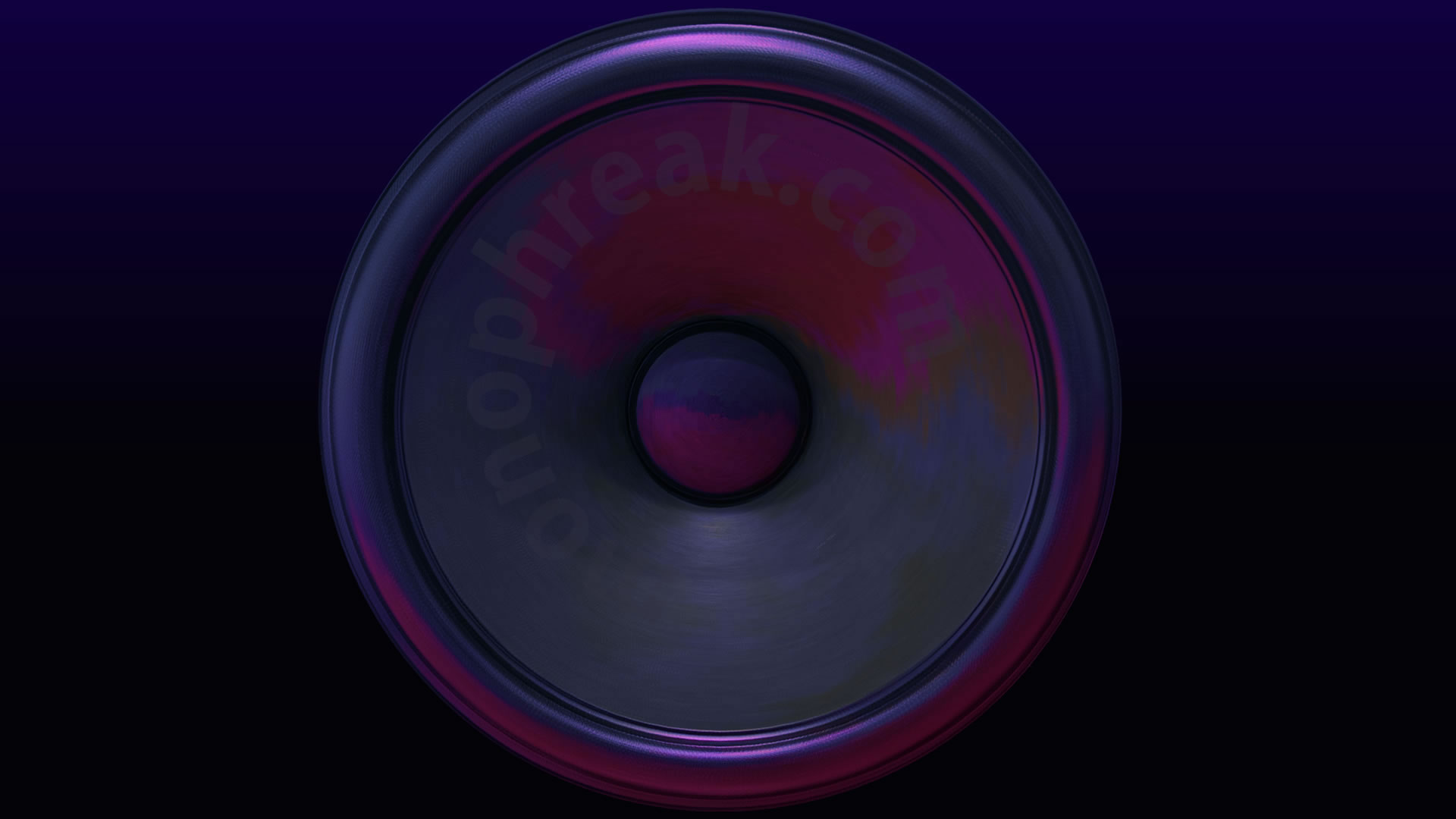As part of my upgrade to a Mac Mini M4 Pro running Sequoia, following the demise of my poor and much loved laptop, I have been preparing for the jump from Mojave Intel to Sequoia Silicon. My friend let me test out some of my tracks on his M4 Pro and to my horror, Battery greyed out all of my samples and nothing played. Grrr!
After a quick Google, I came across this post (link) which led to a much larger post (link) and then the workaround by Native Instruments (link) which to be honest, was a very painful workaround. I have many multitrack Battery elements with full automation and channels loaded with plugins such as EQ, compressors and sends. Although I am 3 years late to the party, I decided to explore the problem and see what solution I could come up with.
I now have an alternative solution which I use and it works well for me. This will only be a good solution IF you are upgrading (like me) and still have your kit presets in an older format. I am using 4.1.6. because of the the problem about the Waves clash, detailed here (link). This link contains the 4.1.6 installer. Battery kits are not backwards compatible from 4.30 to 4.1.6 which is another useful thing I have learned from this process and sadly, it makes it a one way process. However, this is perfect for me. As per usual, this guide is just for information about how I solve it, for educational purposes and only use this at your own risk. It works for me, it may not work for you and always back-up. To save you reading to the end like those irritating YouTube videos, the end point of the solution is as follows:
Solution (short version)
• I swap out an older Battery v4.1.6 component with the Battery 4.30 version.
• I then load Logic, make my changes in Battery which typically involved loading a saved Drum Kit. Due to upgrading my audio gear, all of my kits are still saved in the older v4.1.6.
• Save Logic.
• Rinse and repeat for other projects.
• Swap back the component.
• Reload Logic 11.1 and voila! Everything is now working and you can change cells within Battery and make further changes.
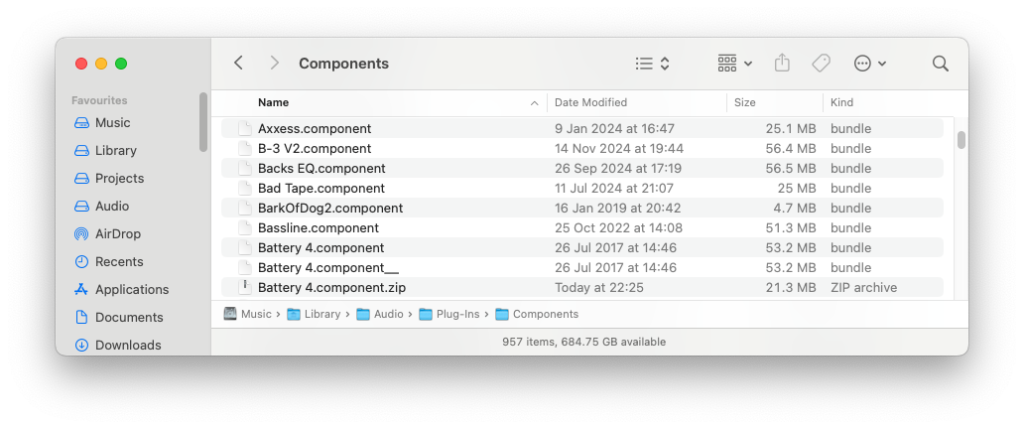
• To do this, I add an underscore to the end of the Battery component that I want to swap out.
Solution (the full story)
I read through the Native Instruments work around and the thought of step 5, “Remove the Battery instance from the track” filled me with horror and was not workable. I meticulously craft multi outs which disappear when I follow this step. I decided to explore a viable solution for me. My prediction based on the main symptom was that the problem is down to minor differences in path handling so I thought about going back in time to an earlier version of Battery to lay down some roots. I already have Rosetta 2 installed and currently run Battery 4.1.6. I started out by installing the new Battery from Native Instruments. I immediately swapped out the old Battery 4.1.6 component by adding an underscore to the freshly installed version.
It looks like this Battery 4.component_ and this Battery 4.component inside the components folder.
I load up Logic, head to Battery.
Old Battery now runs a complete scan:

and I am hit by this window:

I click > Activate which doesn’t activate but it does close the dialogue box after a few presses. If your Battery has not scanned already, clicking activate may trigger the scan.
I head to File > Open Kit … and load in my kit.

All looks good. I open and close my Battery plugin window to test it works. Everything is still there! Hoorah!

I save my Logic project.
I swap the Battery component files back. Battery 4.component to Battery 4.component__ and Battery 4.component_ to Battery 4.component.
Open in Logic and all paths have been updated and Battery has returned back to a sane way of working. Fantastic! It still have all my settings, multi outs, channel strips, plug-ins, sends and automation, Phew!
To save time, while the older component is still in situ, I complete these steps for a large chunk of my projects at one go.
One final tip – you can colour code and zip the component files to help you retrieve if you accidentally delete.

If you are working between a silicon desktop and intel MacBook, another possible alternative would be to use Battery 4.2 provided you are not using Waves 12 or 14. Waves 15 looks like a viable candidate.The Battery 4.2 installer can be found here (link). Waves 13 may be a possibility after reading to the end here (link) but I have not tested this as of yet.

If you enjoyed the read, please feel free to Buy Me a Coffee. Let’s see if we can break through that crazy high $5 threshold!