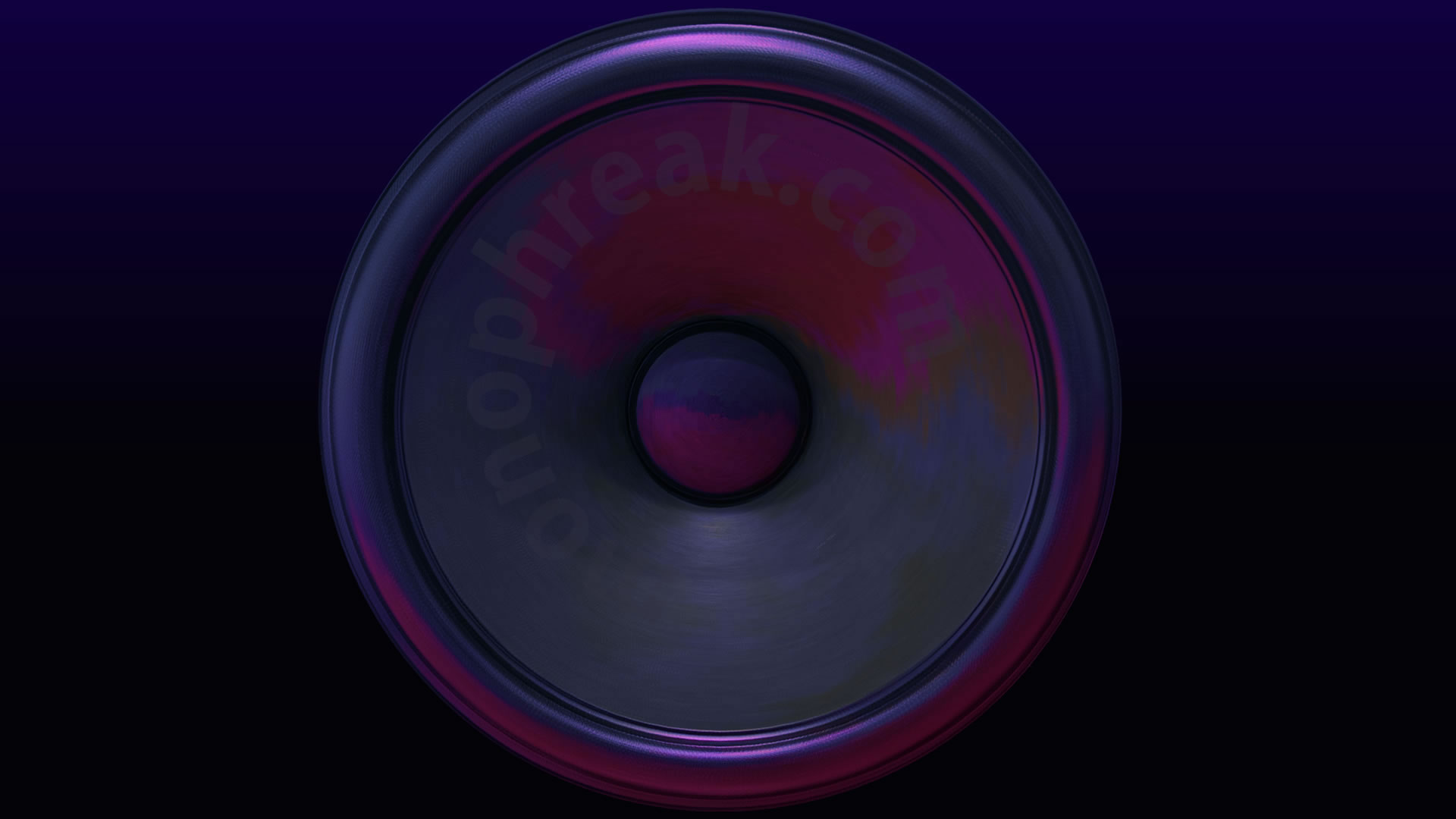Following on from my Reddit post at r/MonoHearing, I received a few questions about how I personally sync my BAHA and AirPod on a Mac. I am very happy to share and I put together a video detailing this information. It is not intended as a guide or tutorial because you will likely have a different software /hardware setup or different circumstances to me. The video provides information about how I solved the problem, to aid the conversation around about synchronising devices.
If anyone has managed to synchronise left/right channels for a BAHA hearing aid and AirPod on an iPhone, please let me know. I am still searching for this information.
As a quick recap, I recently borrowed a BAHA5 on a headband to provide me with some hearing in my non-working side. The first thing I wanted to do was listen to music in stereo. I tried and tried but had little success connecting the BAHA in one ear (left) and a standard device such as Apple AirPod or wired headphones, in the other (right) ear until I found out about intermediary devices and Audio Hijack by Rogue Amoeba.
This changed everything.
Apart from allowing two different outputs at the same time, Audio Hijack provides an option for sync which means I can adjust the ms slider to get the left and right channels to line up and hear in stereo. When the channels align without delay, it reminds me of adjusting the lens on a microscope, everything comes into focus and I suddenly get a clear picture. As a result, adjusting the sync slider was easier than I thought and for AirPods, 70ms is a good starting point. I use 210ms on my Schiit Modi/Magni combo.
From my usage so far, hearing aid to iPhone Clip and AirPods sync via Bluetooth is not as stable as linking up a wired headphone to my Mac because I found the latency is a lot more stable through a wired connection. My Bluetooth connection tends to jump slightly as I add new browser tabs. However, it still enjoyable and I like the sound from my AirPods. I found this process worked out much better than building an amalgamated device due to word clock latency problems, even with drift enabled.
WARNING: This not intended as a guide. If you follow anything in this video, IT IS AT YOUR OWN RISK. Always remember it is possible to damage hearing with a hearing aid and therefore you must take necessary precautions and refer to a specialist. I provide this for education only. I always ensure I turn all sound off before I start and then raise volume gradually. I also ensure I am using a stable system and locate the stop button in advance.
If you are interested in how I pair the BAHA with other devices, mixing in mono or (soon to be updated) mixing with a hearing aid, you are welcome to look through further posts on this blog. A few are currently in progress.
If you enjoy the music in this track, please check out my YouTube channel.
Most songs are quite old now but I have a few more to upload soon.
In the future, I am going to experiment with semi wired Bluetooth intermediary devices instead of the Phone Clip such as the Mini Microphone 2 and TV Streamer. I am hoping that wired will improve the latency stability with the AirPod combo and aux in will provide a broader frequency spectrum for my hearing aid.
Finally, if you know of any good techniques or apps to help align audio on a phone or other device, please share through the comments below.
Links: Audio Hijack: https://rogueamoeba.com/audiohijack/
monophreak website and blog: https://monophreak.com
Music: Railroad, by monophreak. / @monophreak4524