In today’s blog post, I’m looking at the TC Electronics 1128x and its place in a modern home studio setup. As a recap, I like digital and analogue sound. There are differences but both can sound great and digital sounds can be fed into hardware to colour software sound and introduce some analogue magic.
However, I’m not a fan of the old school way of recording dial positions in sheets (or photos in a phone) and having to make changes to hardware between sessions. It’s slow and mistakes can be made. While you can bounce off changes into audio files, I like to be able to recall what I did, mainly because I am learning and need to revisit approaches. As a result, I only look for hardware items that I can control over midi or USB. The plan being, I can load up a project in Logic and it loads in all of the settings from the project into the hardware instead of fiddling. Massive time saving and retains analogue sound. The downside of this approach is that I have to build software panels in order to get to the depths of the hardware capabilities and this takes time. Thankfully, I am making good progress here and will continue to build up panels until my hybrid setup is complete.
Sometimes, hardware manufactures make software to control the hardware, sometimes other people write software and I can use that. When looking at new pieces of (old) gear, I take all of this into consideration.
TC Electronics in the late 80s, provided software to control the 1128, 1128x and similar units. Following the manual, (link) to find the name of the software, “EQTALK; PC (PC99) or MacIntosh (MAC99) dedicated control software”, I used the Wayback Archive to try and find it. It went as far back as 1995 and had a link to eqdemo.exe for DOS but it was not archived. Following another search, I found a floppy for the Apple II inside a music disk on the Internet Archive. I installed an emulator for the Apple II and took a look but it wasn’t a fun experience and at this stage, I thought that I was heading down a rabbit hole so stopped. It was an option if I needed to go that route but did I need to?
Instead of building, I thought I’d see if someone within the Ctrlr community has already built a panel and thankfully came across Tonfisch’s freely available editor (link). It looks great and unlocked hidden features inside the 1128 which includes the Analyser.

Tonsfisch’s Editor

An amazing job Tosfisch! My plan will be to compile and use these as AU/VSTs from within Logic Pro. When I compile, I can upload compiled versions into a shared folder in case anyone wants to follow along with a software/hardware, hybrid setup.
Interestingly, Tonfisch has a Lexicon LXP-1 editor. It is different to my current project and tbh, I am going to continue with my project because the other reason I build editors is because of my own workflow. I have to have things running the way that I want them to run in order to avoid the frustrations associated with the hardware/software divide and I like the way I wrote the LXP-5 plugin. Tonfish’s EQ editor is the bees knees but the LXP-1 editor is not my style. I’m sure it’s a great editor, it’s just that I prefer the data to flow from left to right through the algorithm and I like to include additional notes that work for me and aid my memory. Plus, I like to re-use my LXP-5 code because it means rendering the VST/AUs is easier for me when updates are needed and I like to bake in things like the SysEx. As a positive. Two editors means two choices which means it’s a win for everyone.
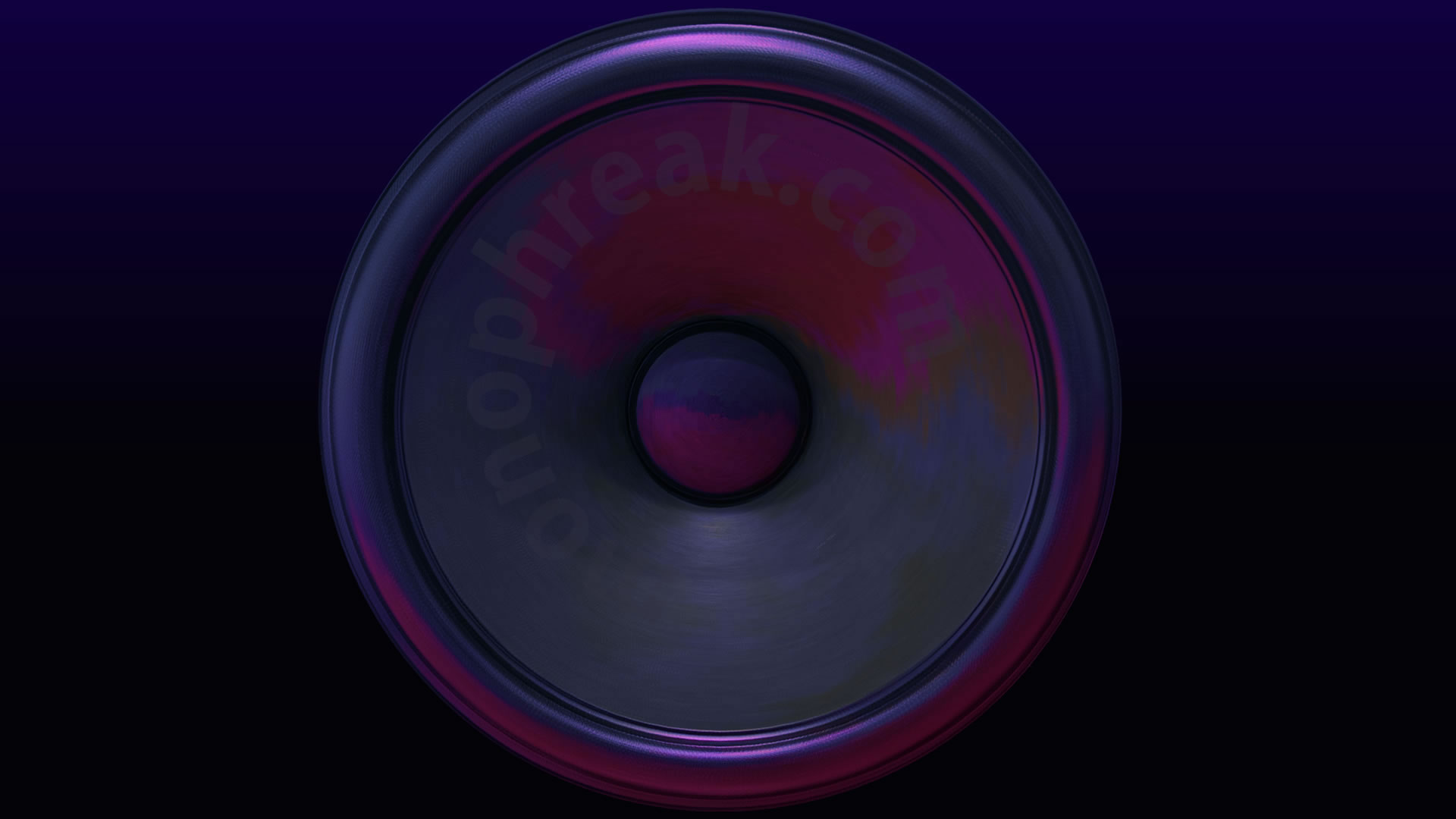
Hi. Thanks for doing this. Please send me details of the plugin. Will happily buy you a coffee. Thesoundloom@gmail.com
My pleasure Rohan. I haven’t rendered any versions of Tonfisch’s editor out as of yet but if you let me know what OS you’re using, I’ll see if I can knock something out. I feel that Tonfisch would deserve the coffee more than me in this instance but I really appreciate any support for my projects. In relation to any VST3/AUs for rendering out, it may take longer pending on how Tonfisch wrote the plugin. I may need to fork and then reprogram some of the settings to suit the VST/AU. I like to use the if source == 4 or source == 5 (which means, do nothing unless a user interacts with a setting or LUA has been sent) to prevent any midi data flooding upon opening an AU/VST at start-up but it’s taken me a while to learn how to do this.