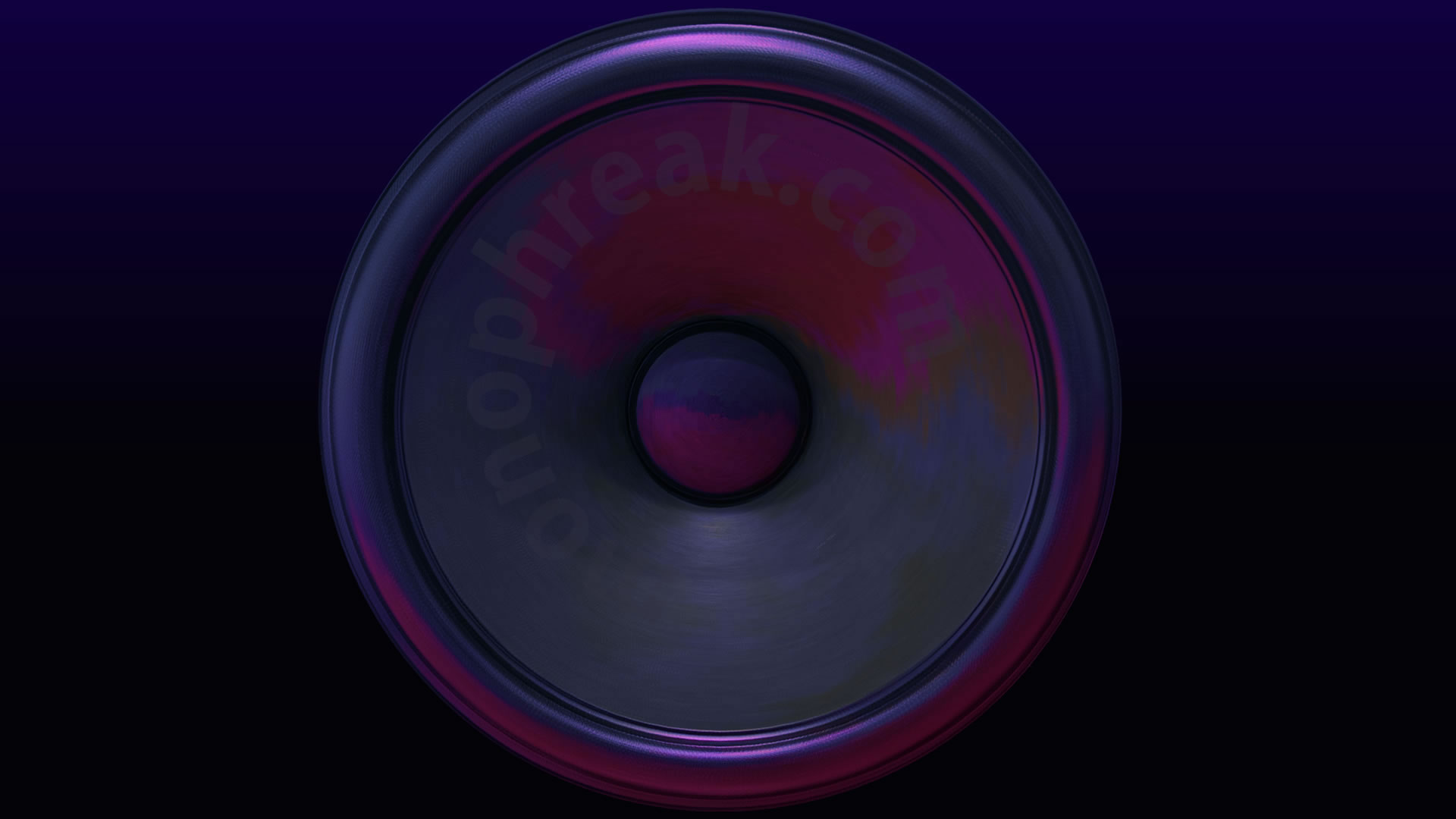I’m new to the classic Lexicon LXP-1 and LXP-5 series and therefore, building an editor and VST3/AU plugin is not so straight forward because I have to learn as I go along and build in the code to make it work with the box. Therefore, I thought I would build the user guide towards the middle part of the project so that I can include useful information that I may otherwise forget. So here goes, my first entry.
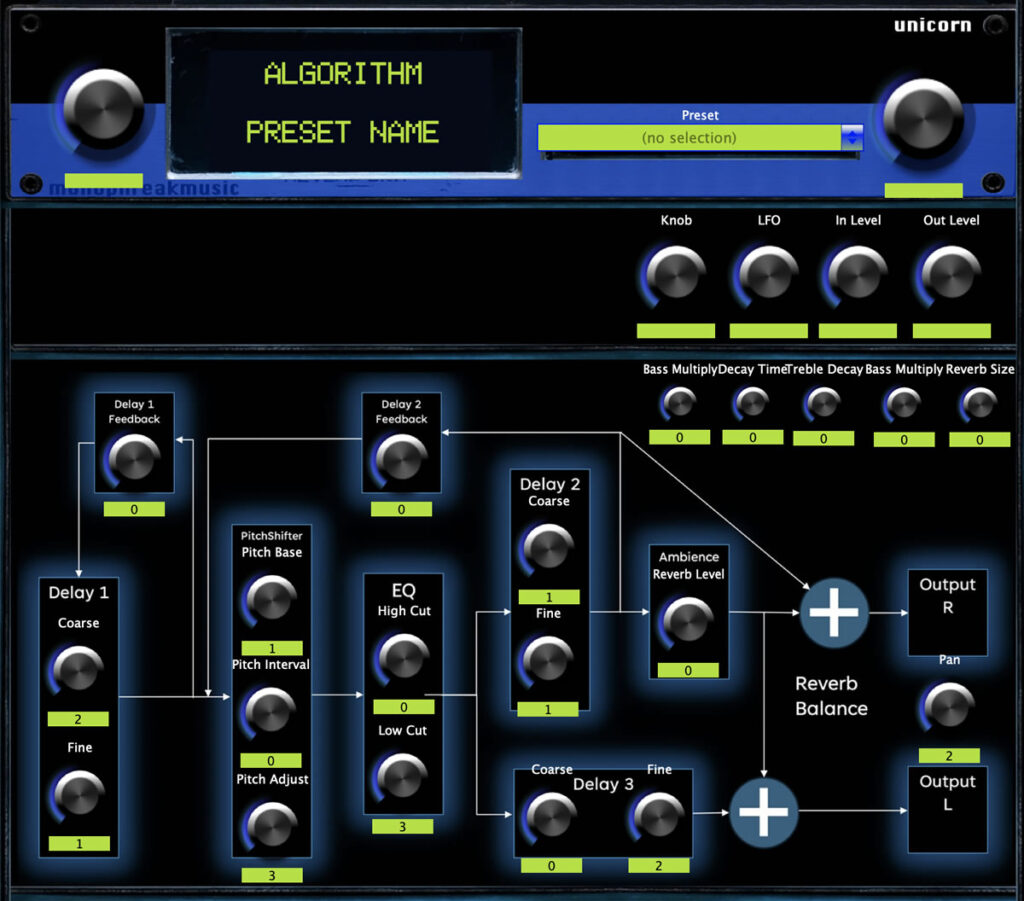
Midi Channel
The Lexicon includes the midi channel in the actual sysex messages to the LXP-5. Therefore, I have included a giant Channel dial towards to top right hand side of the box. Switch your Unicorn LSP-5 to the desired midi and then hold down the LEARN button on the Lexicon itself. Move through the settings and the Lexicon will then recognise the channel and the panel will start moving. It is actually quite cool to see this in operation. In CTRLR itself, I only set the midi input and midi output but not the channel. I left this as 1 and used the Unicorn dial and Learn button.