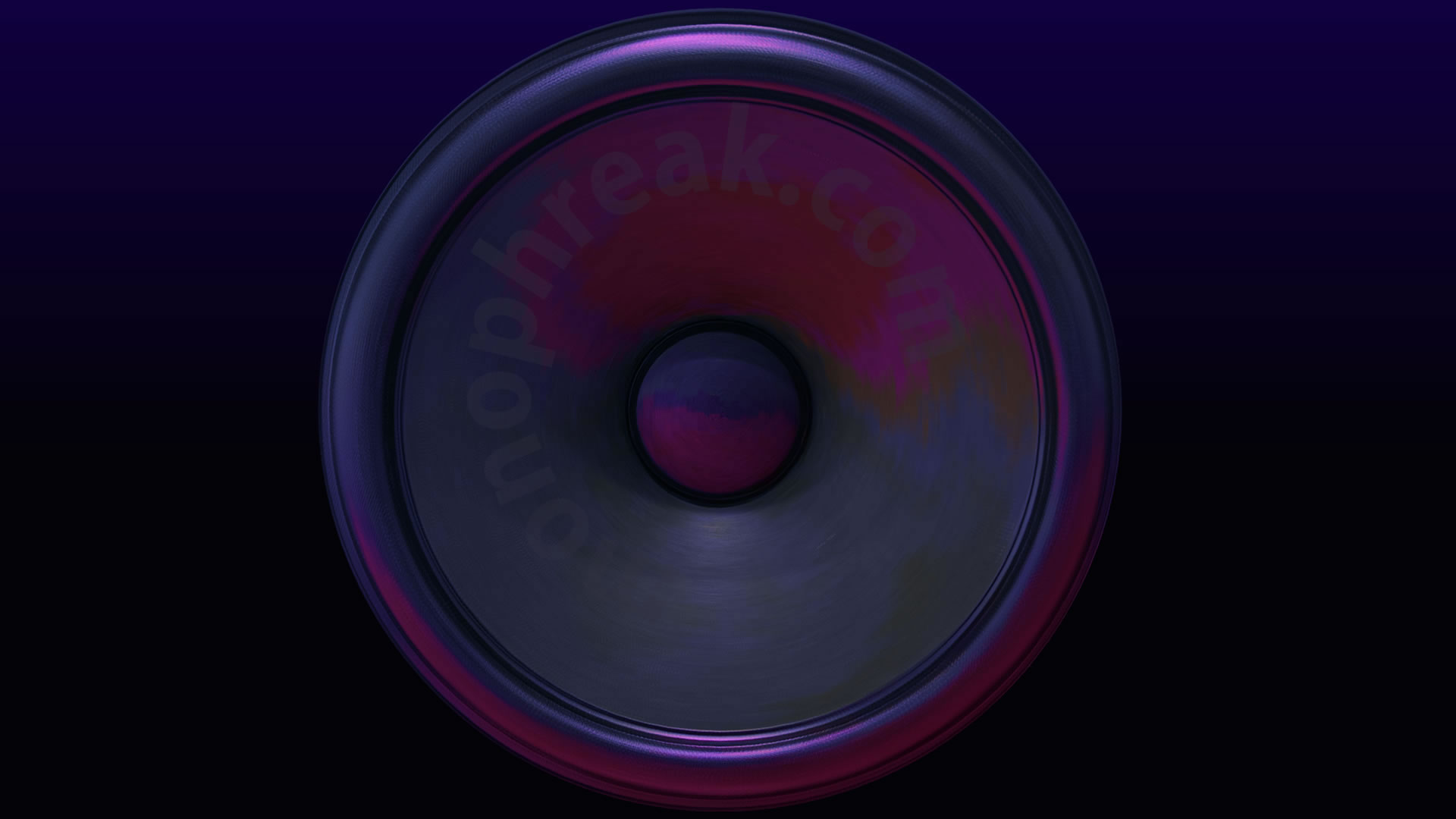I have been fortunate to explore an XTA DP324 which is a dynamics processor containing a series of different XTA effect units in one. SoundOnsound have a really good article about it here: LINK and described it as “The mother of all dynamics processors with far greater flexibility and control than any processor I have ever come across.”, this looks like it has some really excellent features that could potentially be used for mastering. A steal at three meals out (under £60) in 2025, yet a £1756.65 release price in 2003. Therefore, it’s safe to assume that this box has some tricks up it’s sleeves. I will delve in.
So where is the catch? Why is it so cheap?
In 2025, this product will need a fair bit of work to modernise but it is worth it. Two way comms is through RS232 serial ports and one way is through midi but even then the midi is limited. It works with software called SIDD and SIDD effectively enables you to interface with all of the onboard effects with a really nice graphical user interface. So where can a piece of powerful hardware fit into a modern day setup?
Well, the key to this device is in it’s versatility. My plan to approach introducing the box into my workflow is to install Virtual Box with a copy of Windows XP! Yes – Windows XP. The website mentioned this is the last compatible OS for the SIDD software. I will then create a connection through a £3.95 serial to USB adapter and access all of the SIDD software for setting up presets which I will then call of midi. This will enable control through a decent graphial user interface, implemented in 2003.
The controller panel In intend to build for this unit will pretty much be a series of screens that detail all of the particular settings for each preset which means data flow will be nice and slick. I’ll have a visual representation which will guide my tweaking (if I do not want to hook it up via serial and VB during a Logic Pro session, which most likely won’t happen because I do not want to interrupt my music flow).
Other potential senarios include using a Midi to RS232 convertor to send messages to the XTA DP324. I’ll have to take a look to see what data is coming and going over the port. Vocsoft have a really useful page on sniffing data from a serial port, found here: LINK but I won’t go too technical here. If I do go this route, I’ll write about it in another page in case you want to find out more.
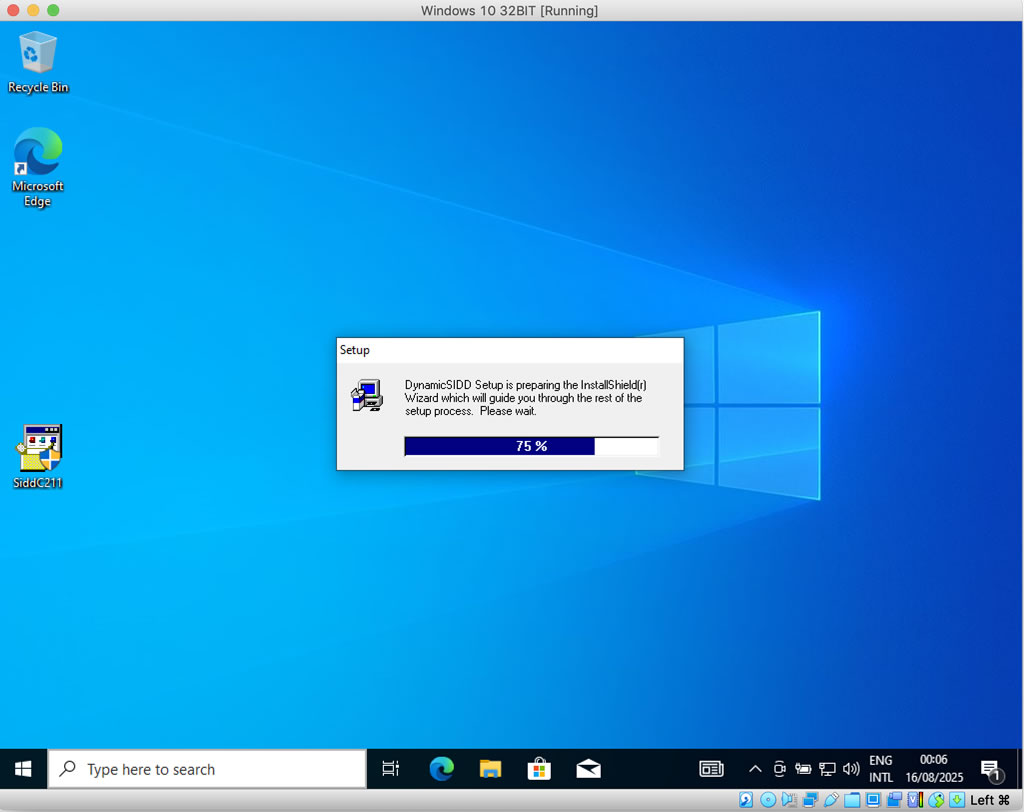
Steps I have taken so far include installing Windows XP inside a Virtual Box. I have quite a few XP discs laying around so nice and easy to accomplish. To find out what type of signals are being sent (but not needed for use), I have installed a serial port emulator called com0com and have that working. I have installed the SIDD software and I am in the process of running Hub4Com (again, for checking data but not needed when running) but I am falling short here at the moment. I think this is because I do not have a physical serial port connection. Therefore, I will wait for my device to arrive. In the interim, I noticed that it was a 16BIT app and therefore, thought it worth trying out in Windows 10 so that I could use a more modern OS to run the box and for my geeky analysis, to run a sniffing tool to check the data coming and going. I downloaded the very latest version of Windows 10 32BIT from Microsoft and installed on Virtual Box. The Windows 32BIT OS install took ages, hanging on the very last installation step and for a moment there, I thought I had to troubleshoot but thankfully, it proceeded to finish. I then installed SIDDs. SIDDs asked me for some additional software to make it run. I installed, the installer continued and I then hung at 75% but then eventually proceeded and I found that SIDDs ran fine. So in all, it was simple. Install the free Virtual Box, download the latest Windows 32BIT. Install SIDD from the XTA website, follow the prompts and it runs. Woah! That was surprisingly easy. No struggle with drivers, missing components that could not be found and it worked. Bit of a shock but great for my project. Easy of up cycling? 8/10. (8 because if you’re not familiar with Virtual Box, you will need to follow a guide).
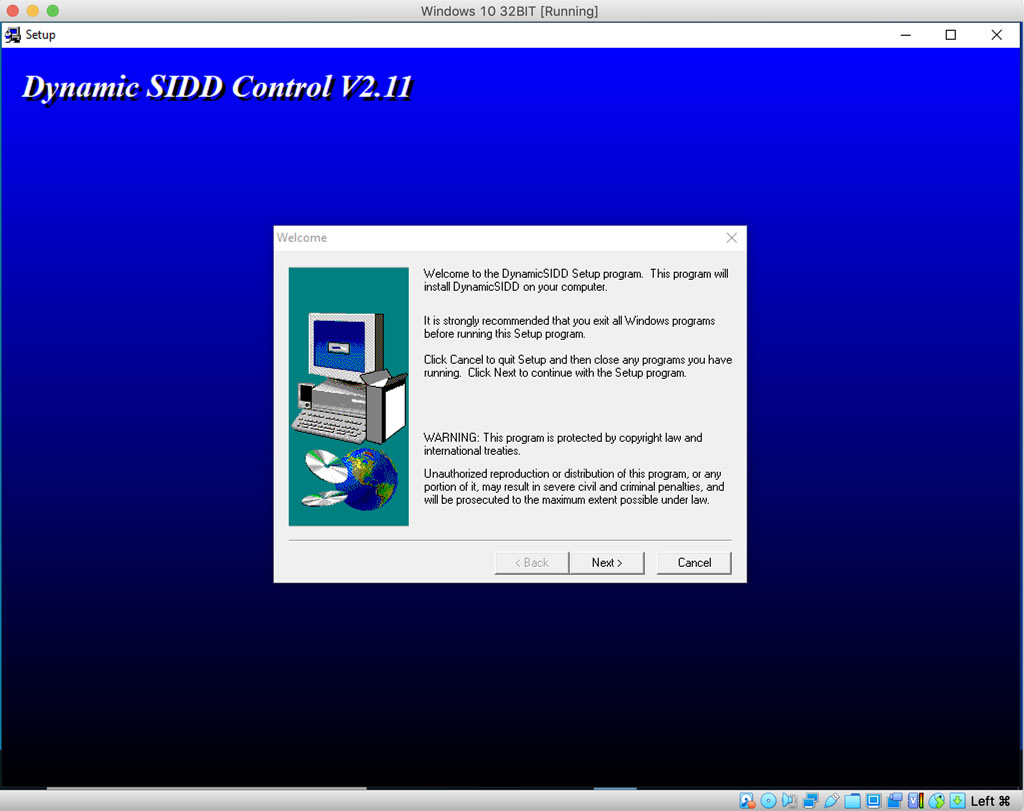
…and here it is – SIDDs in it’s full glory, running inside Windows 10, 32 BIT! According to the Reddit post here LINK, the best bet for Mac Silicon will be the Windows XP version of SIDD via UTM. If I need to make any edits on the fly, it may be that it is good enough to run as part of the DAW setup.
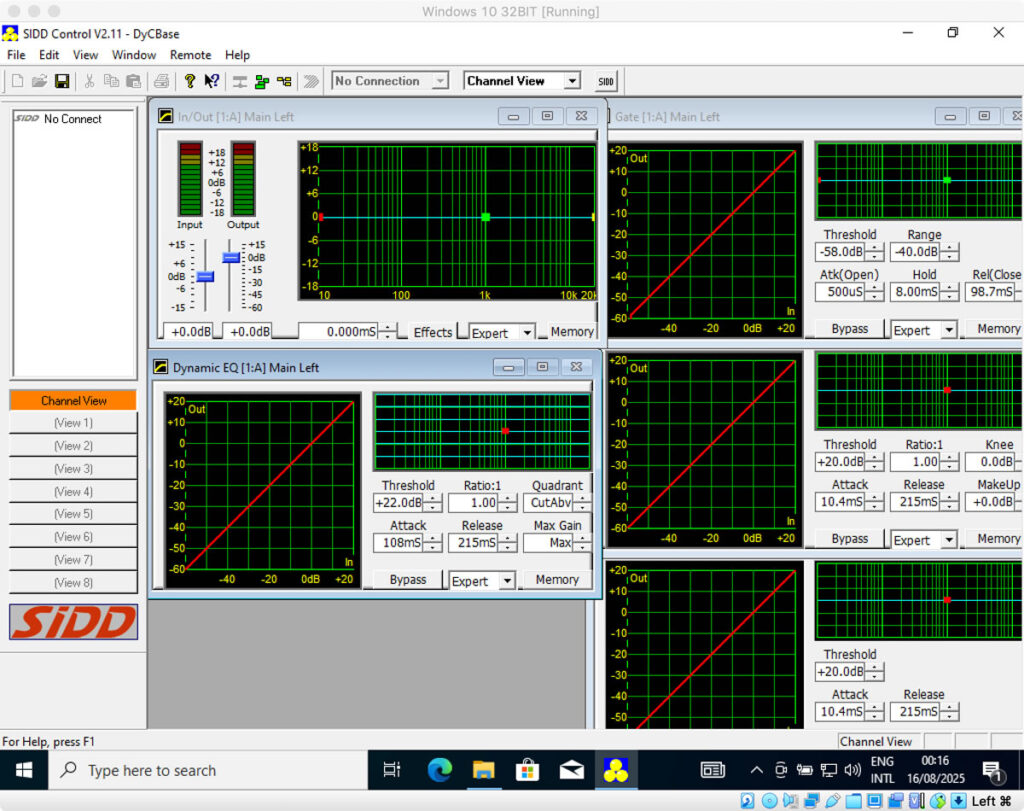
One final thing to note is that buried under the first In/Out EQ, there is an Effects button on the bottom centre. Clicking this button will all you to enable harmonics. You have a choice between second and third harmonics and the intensity of these.
When considering this for Mastering:
EQ: I can see that going in, you can immediately slice off the very top and very bottom of a mix. Space in Hz/kHz ranges which you would not need because they cannot be heard. There are enought additional EQ places left to cover three problematic frequency points.
Harmonics: could add some nice saturation. Second and third order are available.
Dynamic: EQ could be used with a broad stroke in a problematic area.
The Noise Gate: could be used to remove any noise below a certain threshold in between spaces.
Compressor: Get a better space between the highs and lows.
Limiter: Squish the mix into a suitable RMS of 9 or push the LUFS harder if that’s expected from your genre. It’s a well thought out chain.
My final thoughts are that back in 2003, a processor like this would be incredible because of the 40BIT digital processing, sheer volume of chained effects it carries and therefore, an essential part to the process. I can see this being incredibly useing in situations where you need this level of dynamic control without being connected to a computer. For a studio? It’s an interesting question. Roll forward 23 years to 2025. Modern Macs can stack a load of effects in a channel including a Master strip. My Silicon Mac doesn’t blink an eye. So, it comes down to an ear test. It has XTA programming, processing and their signature sound. From my experience of working on older boxes, this is often where they shine. You can really experience programmers making something very special to get the best out of their boxes. I am looking forward to getting everything hooked up, settings programmed in and the whole unit up and running.