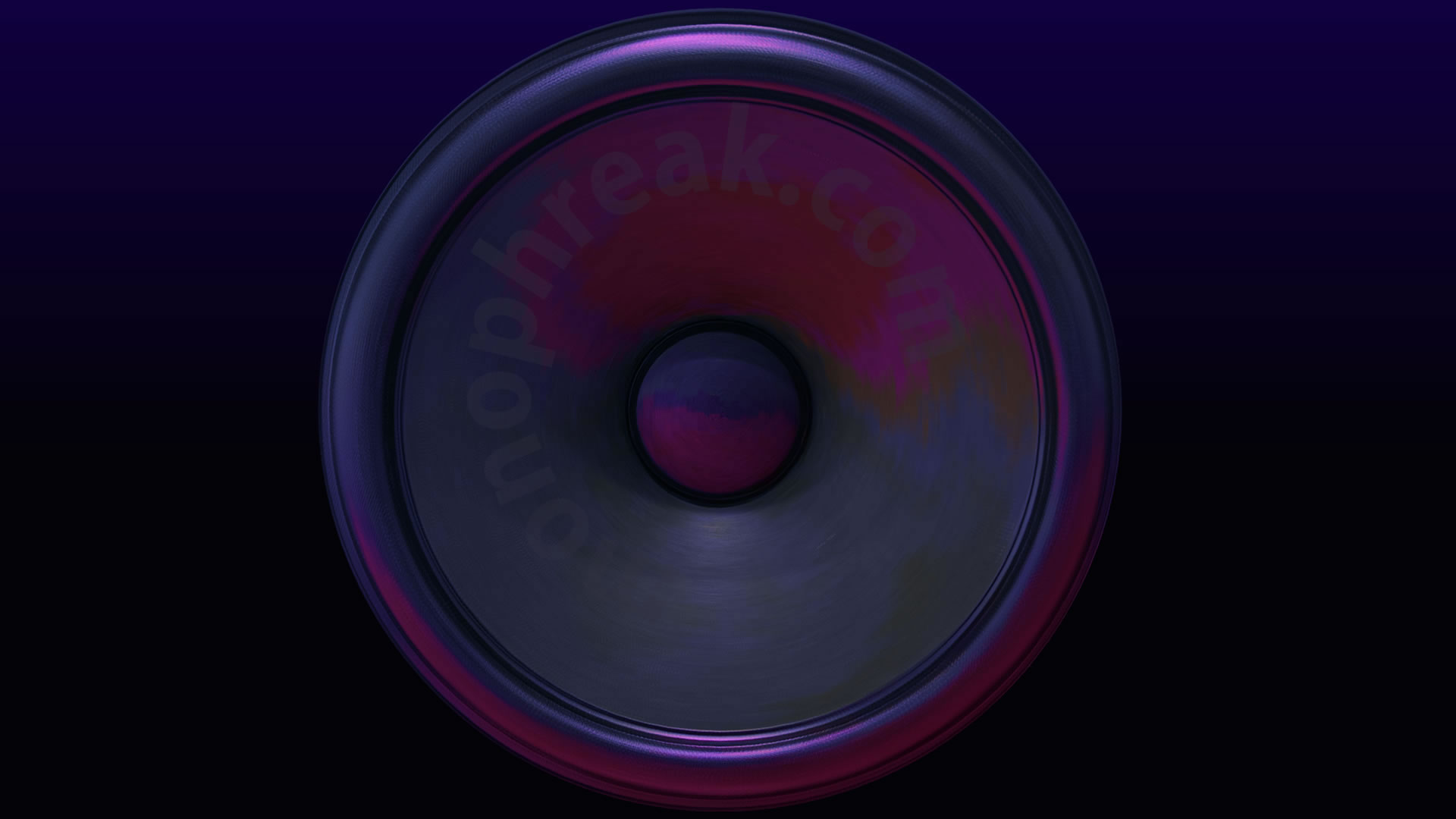Rescuing My XTA DPA 324: A Broken Battery Tale
Everything was humming along nicely with my XTA DPA 324 workflow integration – until I got that message: battery failure. I popped the hood open and, sure enough, the battery was leaking. A quick online search confirmed my worst fear: this kind of leak can spell disaster for the XTA.
I called XTA directly and wow – they lived up to their great reputation. I’d read that their customer service was top-notch, and they absolutely delivered. Even though the DP324 has long been discontinued (to the tune of 23 years), they took the time to offer guidance. I’m genuinely grateful for the time and expertise.
The Plan: Beat the Battery Before It Beats the Board
With corrosion creeping in, time was of the essence. My plan? Remove the leaking battery ASAP and replace it with a battery holder.
Against the clock, the most important step was to remove that battery! I’m not great with a soldering iron, programming is my forte but I am skilled enough to hold a soldering iron over a hole and pluck. After the battery was out, I could assess the damage. Or, take a photo and get advice. With my limited knowledge, I could see the top yellow lanes had breaks or discolouration but the copper had not been exposed. Phew! I think I may have caught it in time but I don’t know for sure. Either way, with the battery out, no more damage was occurring which buys me time to think.
For the battery holder? Easier said than done – XTA never designed this unit with battery holder mods in mind. So, I dove into research mode.
After chatting with XTA and scouring forums, I discovered that some users had success using LIR2450 coin cell batteries – specifically, rechargeable 3.6v lithium ones. (Here’s a great example of the holder for a DP2xx board: link but this may not work for me. I have three pins and looking at how rechargeables work, I may have to connect up a third pin.
Importing parts would have cost a lot for a single battery holder so I measured the trace points and found that a 20mm holder would fit nicely. I ordered a few LIR2450 holders from eBay and may run a 3.6V rechargeable lithium battery this way. In another video from YouTube, I found that someone has soldered 3 wires to the board and connected it to a holder, and cabled tied it to another part of the unit. Just to be clear: none of these are official XTA – approved fixes, and I’m not recommending anyone follow my lead. I’m doing homework – specs, calls, research – but I’m not an electrician or hardware expert. I’m simply trying to match the original specs in a more accessible format.
Before I proceed, I’ll be discussing everything with a professional to make sure it’s safe and viable. If it all checks out, I’m going for it. It is always important to consult a professional before undertaking this type of work, especially with lithium batteries that can be very dangerous.
No Parts List (Yet)
For now, I’m holding off on sharing a parts list. I don’t want to risk spreading misinformation. But if I manage to get this beautiful piece of hardware back up and running, you can bet I’ll be back here, sharing the journey and celebrating the revival of the XTA DPA 324.
More importantly, I plan to build a panel editor for it. It’ll be basic but enough to enhance workflow and make it a viable piece of gear in my hybrid studio. I’m genuinely excited to have this piece of kit and fingers crossed this fix goes my way.